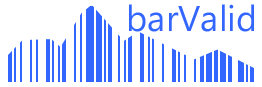barValid tutorial: Check the barcode content
Preface
In another tutorial we explain how to use barValid's custom code structure to
check the structure of a barcode.
In this tutorial you will learn how to enlarge the checks from structural checks (presence or absence of an
application identifier) to content checks.
This allows you to simple verify the content of any desired AI:
- ✓ Does the batch (AI10) match you allowance?
- ✓ Is the best before date (AI15) at least 25 days in the future?
- ✓ Is the total weight lower then 600kg?
- ✓ ...
HowTo
Follow these simple steps to start using barValid custom code structures to check the content of a barcode:
- Install barValid - GS1 Barcode Checker & verifier on your smartphone
- Launch the app and open the built-in codestructure editor
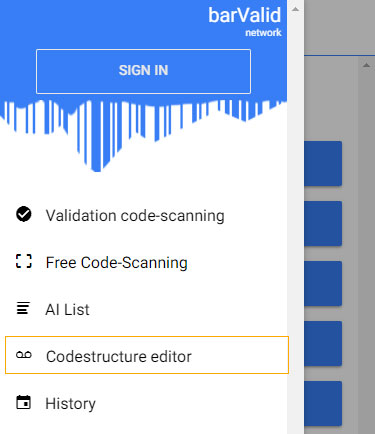
- Start creating a new custom codestructure by pressing the plus button on the screen bottom
- Insert a name and a brief description of your new codestructure
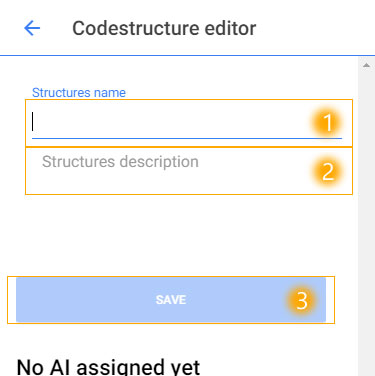
- Content checks are available for mandatory application identifiers, therefore start by assigning a new rule
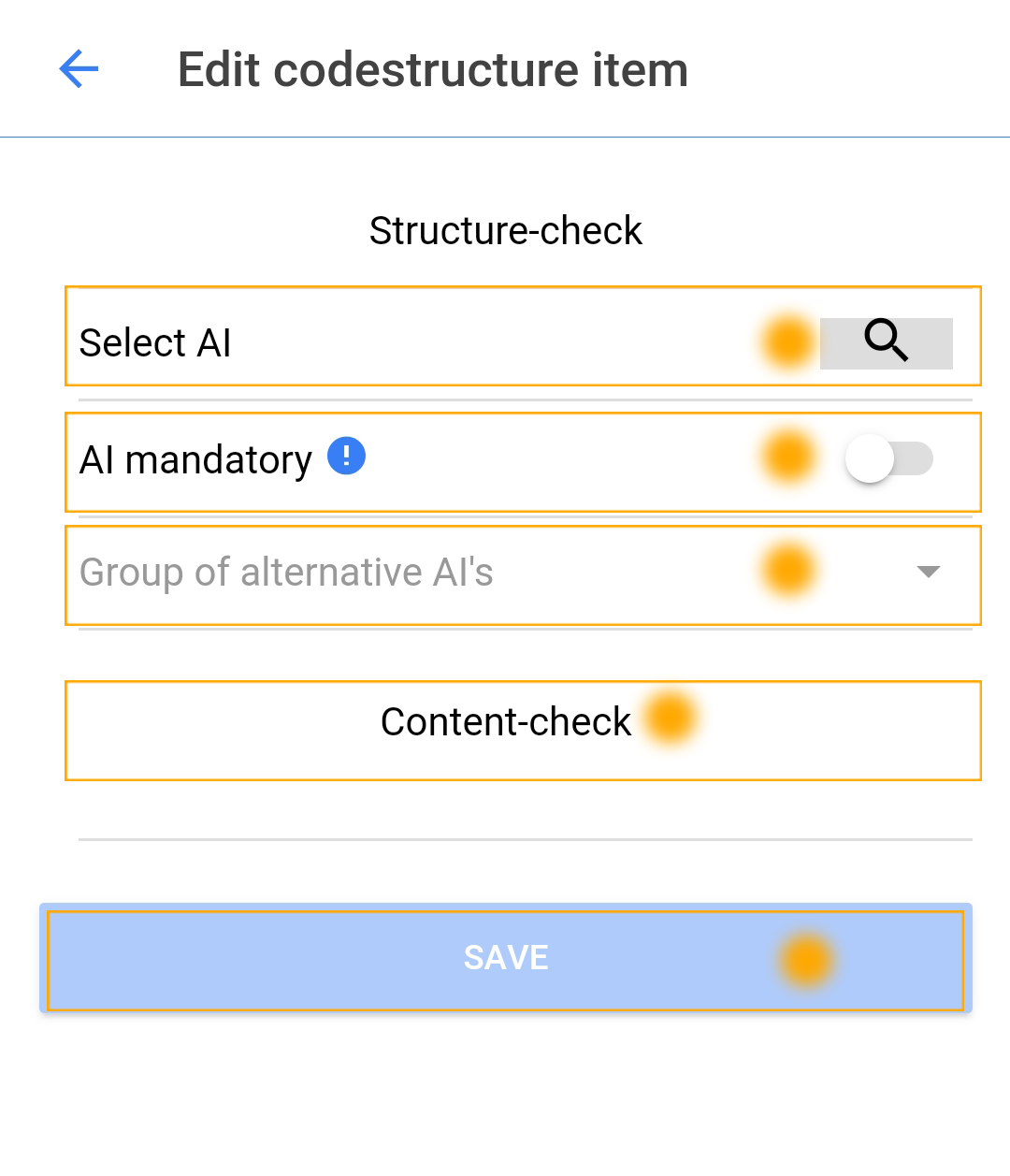
- Select a GS1 application identifier and mark it as "AI mandatory"
- In the lower part of the screen the section "Content Check" will become active. The operator "No Check" is selected by default, meaning that only the presence of the application identifier will be checked, but not the content
- Select an operator. Depending on the datatype of the application identifer, different operators are
offered
- alphanumeric: equals, contains
- numeric: equals, lower than, higher than
- date: equals, Younger than N units (future), Younger than N units (past), Older than N units (future), Older than N units (past), Younger than fix date, Older than fix date
- According to your operator selection you may also select the type of units (Day, Week, Month, ...) and input the desired value for the content check
- Save your new rule
- You have assigned now a new rule and you could start now using to scan barcodes and check them against your
codestructure.
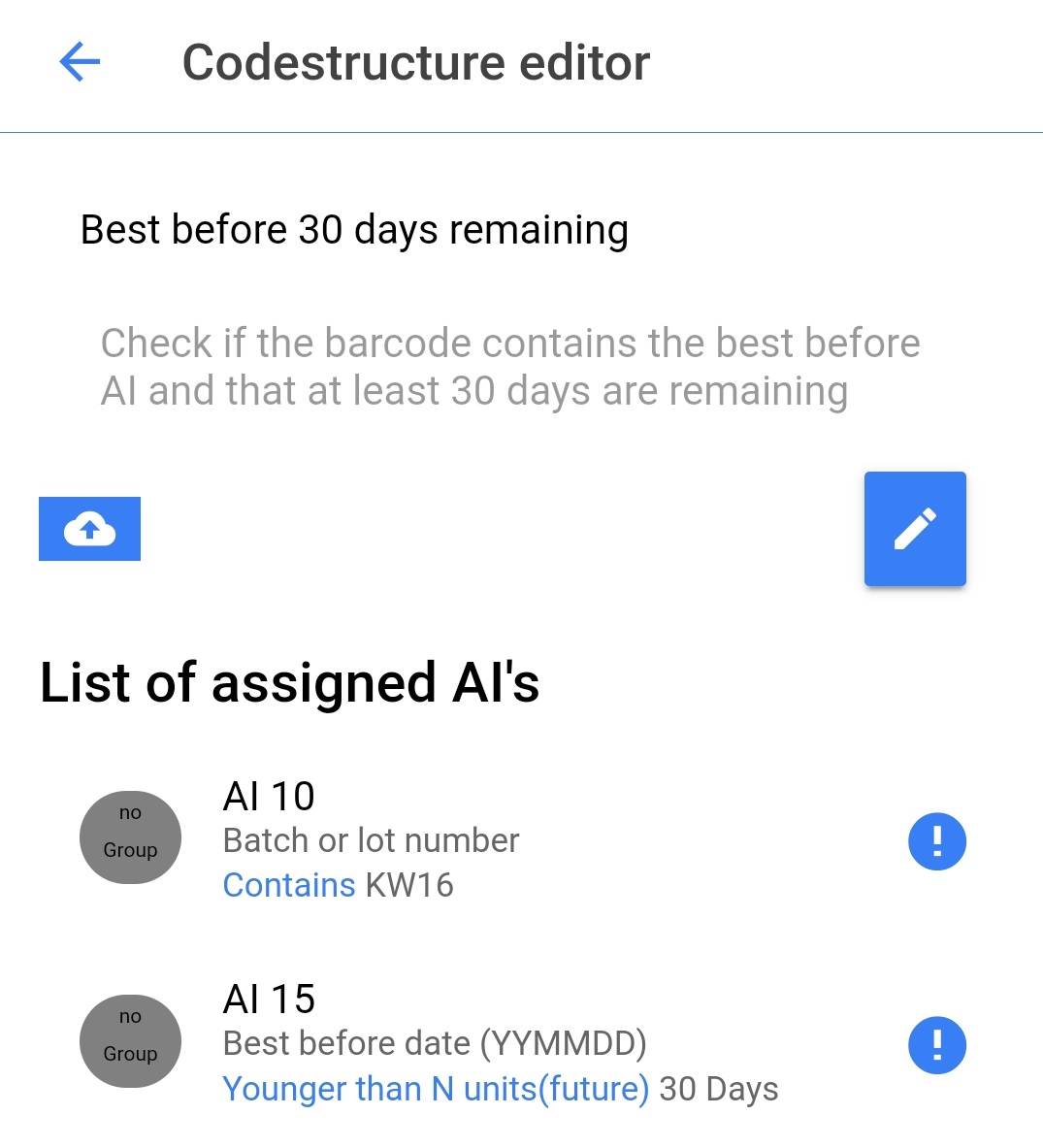
- The scanned barcode must contain the application identifier AI10
- The application identifier AI10 must contain the value "KW16"
- The scanned barcode must contain the application identifier AI15
- The application identifier AI15 must contain a date, not farer away than 30 days in the future
You have learned how to create your own custom codestructures and check the barcodes content.
For any further
question please contact us by
mail
Enjoy barcodes with barValid
Overview of all barValid tutorials